Help
Frequently Asked Questions
- What is the Public Notice Website?
- The Public Notice Website was established by the 2013 Nevada Legislature to create a central location for the posting of notices by public bodies in Nevada. NRS 232.2175 establishes the Department of Administration to maintain a central location (website) for the posting of public notices by "public bodies" NRS 241.015 .
- Do I need an account to view public notices?
- The Public Notice Website is open to the public to view notices posted. No account or login is required. Accounts/Logins are used only by the Public Bodies to post notices.
- I am a Public Body, What do I need to do to post notices to this site?
- You may contact the Department of Administration for information on how to gain access to the system. The contact information is located on the right under Contact Us.
- Who is required to post notices to this site?
- All Public Bodies in the state who are required to do so under NRS 241.015(4). Generally this includes Any administrative, advisory, executive or legislative body of the State or a local government consisting of at least two persons which expends or disburses or is supported in whole or in part by tax revenue or which advises or makes recommendations to any entity which expends or disburses or is supported in whole or in part by tax revenue, including, but not limited to, any board, commission, committee, subcommittee or other subsidiary thereof and includes an educational foundation as defined in subsection 3 of NRS 388.750 and a university foundation as defined in subsection 3 of NRS 396.405.
- When are notices to be posted to this site?
- NRS 241.020 Specifies the following: Posting the notice on the official website of the State pursuant to NRS 232.2175 not later than 9 a.m. of the third working day before the meeting is to be held, unless the public body is unable to do so because of technical problems relating to the operation or maintenance of the official website of the State.
All users are required to register for an account before accessing the adminstrative portion of the system. This includes owners and posters who will be accessing the system. To register click here.
- I am registered. What is the next step?
- If you are assigned by your agency to be an owner of an entity you may contact the Department of Administration to have your access assigned to your respective entity. If you are going to be the one posting notices you will need to contact your entity owner to have them provide you the access to the public body you will be posting notices for.
- I don't know who the owner of my Entity (Department, Agency) is?
- This would normally be the person who requested you to create the account. You may contact the Department of Administration for assistance in locating your entity owner.
- I posted my notice but it is not showing up under the "Todays Notices"?
- The Today's Notices only displays meeting notices that will take place for the current day.
- I posted a notice and need to remove it. How do I remove a notice?
-
A notice may be removed from public view by changing its status to "draft".
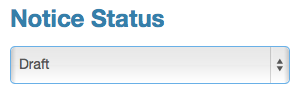
Steps:
- Log in
- Click "Notice" tab (on top menu)
- Choose a Public Body
- Choose the current status of the notice
- Click on the notice title to edit
- Choose "draft" from the notice status box.
Owners are assigned by the Department of Administration. Owners are assigned to their respective entities which allows the admnistration of other owners and or posters.
- I have the owner role but unable to create an entity?
- An Entity can only be created by the Department of Administration. Once an entity is created an owner is assigned to the entity. Contact the Department of Administration if you need assistance with creating a new entity.
- Entity
-
Governmental Entity broadly means all state agencies and political subdivisions (cities, counties, school districts, and special districts), the legislature, public education and state funded higher education institutions, and the judiciary.
Example: Department of Administration is an Entity. Board of Examiners is a Public Body.
- Government (type)
- Goverment type is the arrangement of governmental entities into categories: state, county, cities, school districts, higher education and special districts.
- Public Body
- Any administrative, advisory, executive or legislative body of the State or a local government consisting of at least two persons which expends or disburses or is supported in whole or in part by tax revenue, including, but not limited to, any board, commission committee, subcommittee or other subsidiary thereof and includes an educational foundation as defined in subsection 3 of NRS 388.750 and a university foundation as defined in subsection 3 of NRS 396.405. – Refer to NRS 241.016 for further details of a public body.
- Owner
-
An Owner is one or more individuals who have complete control of their respective Entity and provides for administration of the following areas:
- Add and Remove users from public bodies which allows for posting of notices
- Create and Edit Public Bodies associated with the Entity.
- Post notices in absence of a poster for any Public Body it controls
- Poster
- Posters are representatives from the Public Body who will post notice on behalf of their represented Public Body. There may be multiple posters for a public body. The poster often may be an executive administrative staff, clerk or board member. Posters have rights search, created, edit and remove notices for associated public body.
- Public
- The Public role is reserved for future enhancements to the system. First time registered users are defaulted to this role upon approval and assignment to owner or poster role.
- Notice Status
-
The follow notice statuses are available in the system to choose with the following functions:
- Draft: The notice is not viewable on the public page. This can be used to create future notices for eventualy view by the public.
- Scheduled: The notice is viewable on the public page as scheduled.
- Rescheduled: The notice is viewable on the public page as rescheduled. This is an optional type to use and only helps to indicate the notice has been rescheduled from a previous date.
- Cancelled: The notice is viewable on the public page as cancelled. The notice when in the Today's Notice section will have a line marked through it along with it turning red to help indicate a cancelled meeting.
Contact Us
Department of Administrationwill respond within 48 hours
Email: publicnotice@admin.nv.gov